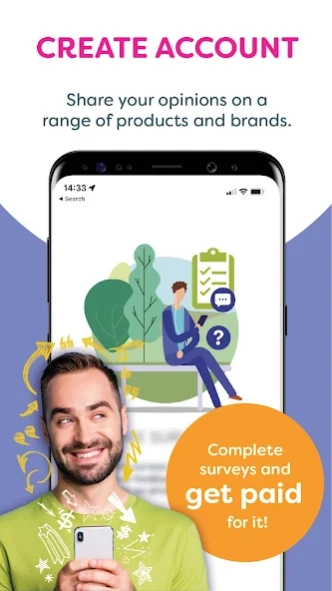LifePoints 2.0.8
Free Version
Publisher Description
LifePoints - Complete surveys on the go for rewards and gift cards with the LifePoints App.
With LifePoints, you can earn rewards and gift cards from retailers such as Amazon, Target and Lowe’s. You can even earn PayPal credit by completing surveys on the go from your smartphone or device.
Join now to become a part of a community that truly cares 😊.
Who Are LifePoints?
Our community spans the globe and comprises people who want to use their voices to create positive change.
Our partners value your opinion and need your honest feedback and insights to improve their products and services. By completing online surveys, our community members earn survey rewards to redeem with their favorite brands and retailers.
Your feedback matters and, together, we’re building a better world.
How It Works
Download the LifePoints App and create your profile to get started.
After that, you’ll start receiving invitations to take part in easy paid surveys matching your unique preferences and interests.
With the App, you can enjoy surveys on the go by following the six simple steps below:
1. Download the free LifePoints App from Google Play.
2. Sign up and create your profile.
3. Start receiving notifications about new surveys.
4. Complete as many, or as few, surveys as you like.
5. The more surveys you take, the more rewards points (LPs) you receive.
6. Start collecting and redeeming points to earn gift cards and PayPal credit!
Join LifePoints today to discover the power and value of your opinion!
Earn Survey Rewards 🏆
We’re proud to work with some of the most reputable retailers and brands out there. Completing paid online surveys allows you to influence these household names and shape the services and products we interact with daily.
Some of our partners include:
• PayPal
• Amazon
• Target
• Google Play
• Lowe's
• Amazon Prime
• Applebee's
• Barnes & Noble
• Bath & Body Works and many more!
Why download the LifePoints App?
In the last year alone, we’ve rewarded over $20 million to our members across the world! This isn’t just your standard gift cards app. We provide some of the highest-paid surveys in the US to say “thank you” to our community. Want to know what makes our members so happy? Below are just a few benefits to using our surveys App:
• User-friendly in-App experience
• Fully customizable features
• Access to surveys tailored to your interests.
• Helpful updates from the LifePoints Community
• Quick access to the latest paid surveys
How safe is the App? Is it legit? 🔐
Our top priority is keeping our members and their data safe. Once you’ve signed up, all of your sensitive information will be secure and hidden from third parties. For more information, read our full Privacy Policy here .
Share your feedback.
The LifePoints community and its loyal members are at the core of what we do, and we’d love to hear what you think. Don’t hesitate to send your feedback, queries and comments to support@lifepointsapp.com
Download the LifePoints App now to complete quick, paid surveys!
About LifePoints
LifePoints is a free app for Android published in the Food & Drink list of apps, part of Home & Hobby.
The company that develops LifePoints is Kantar Profiles. The latest version released by its developer is 2.0.8.
To install LifePoints on your Android device, just click the green Continue To App button above to start the installation process. The app is listed on our website since 2024-04-24 and was downloaded 2 times. We have already checked if the download link is safe, however for your own protection we recommend that you scan the downloaded app with your antivirus. Your antivirus may detect the LifePoints as malware as malware if the download link to com.kantarprofiles.lifepoints is broken.
How to install LifePoints on your Android device:
- Click on the Continue To App button on our website. This will redirect you to Google Play.
- Once the LifePoints is shown in the Google Play listing of your Android device, you can start its download and installation. Tap on the Install button located below the search bar and to the right of the app icon.
- A pop-up window with the permissions required by LifePoints will be shown. Click on Accept to continue the process.
- LifePoints will be downloaded onto your device, displaying a progress. Once the download completes, the installation will start and you'll get a notification after the installation is finished.